Post-production is one of the most important parts of any project. Post-production can either dramatically improve or ruin your overall piece. I love editing and going to the finishing piece of the puzzle because most of the time all you have to do is put everything together and add the finishing touches. If you can't already tell by this introduction and the title of the blog, this post will be about the post-production stage of my documentary and the process of it.
Transferring Files:
Normally, for every other project, I could email myself the clips and then access it from my computer to download it and then add it to Adobe; however, this time I decided to plug in a USB cable and transfer the files from my phone, to my computer.
I think the quality of the shots were much better by doing this because I could see a noticeable difference between this projects' quality and my past projects. After adding them to a separate folder on my laptop and renaming all the files to make it easier to access and see which clip is clip, I inputted them into Adobe Premiere Pro.
Start of Editing:
The first thing I started editing was the first interview we filmed, the one with Ms. Herring. This was because my group and I wanted to edit as soon and fast as possible, so I started editing the second I got any sort of clips to edit (which in this case was the 1st interview). Doing this helped me be more organized when it came to edit the voice over and Mr. Berna's interview. Doing this editing also helped me realize if my group and I needed to film any more B-roll throughout the week before Thanksgiving Break.
Starting to edit Ms. Herring's interview, I began by editing the sound meaning cutting out any times when the interviewee was stuttering, mumbling over words, or mentioning any information that went off track or info we didn't really need for our topic. At this point, I started adding B-roll to the app to continue the editing process; however, to make it more organized, I color-coded the clips on Adobe.
Color Code:
Blue: Ms. Herring Interview
Brown: B-roll
Green: Background Music and Voice Over
Light pink/purple: Person/Interviewee Introduction (Name Card)
Hot Pink + Orange: Rainbow colored in order or Mr. Berna's interview
-The rainbow colors helped me remember the order or Mr. Berna's interview when I was moving everything around.
Anyway, sorry for the little interruption but I thought that putting in a little guide would make it easier to understand what I'm talking about. Moving on, it isn't shown in the picture as this snap shot was taken after I took them out (for the final product), but before editing Mr. Berna's interview, I left in (in a different color) the questions asked for Ms. Herring. That way I could use them to help guide me on where to put Mr. Berna's interviews depending if the questions matched up with one another. I still made them a separate clip, so when time came to wrap everything up, the questions were very easily removed from the final product. Doing this definitely helped me organize the whole project and editing process much better and made everything flow smoother.
After this, I added the voice over and I started editing that. At this point I was basically done with the rest of the editing, so I had designated spots for the two sections of the VO to go: the introduction to the topic, and the introduction to an example - 1984. Since I already had spots for them, I just had to edit them a little bit so they flowed smoother and I could take out awkward pauses or long breaths in the mean time as well. This was when the piece really started to come together in my opinion.
I think that adding this VO was like the cherry on top. I loved the voice of the person speaking the VO and I think it fit perfectly with our topic and theme. I also think that the voice over added a lot of necessary context that felt very empty and we didn't have beforehand. The VO also helped split up the documentary as it was a very boring and simple piece to look at before. And not that the voice over made it so much better, but it did add a variety of sounds, voices, and obviously context that was a lot of the time later mentioned by one of the interviewees.
Background Music:
At this point in the editing process, I also made sure I had background music (or that the one or multiple options I picked worked). This led to a while of trial and error. Some were too fun, some were to distracting, others were too sad or motivational.
I ended up finding one that I thought was serious enough to match the realistic and serious topic I was trying to represent while not being too somber or too distracting. I think the background music I picked was also not too subtle but blended into the background since most of it was the same 2 notes over and over again (in a good way ... I think).
Finishing Touches:
The very last touches I added to this documentary project were the slight movements. One large thing I realized while reviewing the project to see if it needed anything else, was the constant stillness of many shots. Although some shots did have natural movements, like the interviews and the long high-angle shots of people walking in campus, most shots were very still because of the tripod we used. So, I decided to go back in, and add some movements, Like I briefly mentioned in the last blog posting, for many bookshelf's, I used pans or tilts to show the variety and the large amount of books offered. For some other shots I did zooming in or zooming out depending on the context of the shot.
(I know I said lastly a second ago but...) Last but not least, I reviewed everything and checked in with my group members to see if they would like me to change anything. I changed a couple of shots and mainly the movement in them according to what my group members desired, but overall, everything was very nice and we officially concluded this piece as being done.
So that is how I made my first ever documentary! Thank you so much for reading!
Project Link Click Here
-Dana




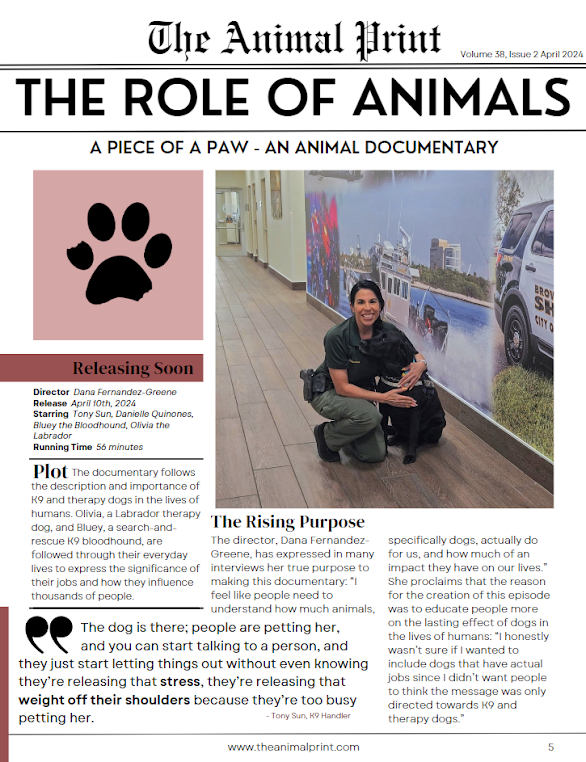



No comments:
Post a Comment