Today, I started editing my project. Since I had already completed filming, all I had left to finish my opening scene was the editing. I already had a new project open on Adobe Premiere Pro for this Opening Scene Project because of the pre-editing I did late last week.
Before starting to edit anything, I first had to send my PC all the clips I had recorded yesterday so I could access them. After importing them into my project, I knew I had a lot of work to do since I had many clips.Before actually beginning to edit anything, I decided to lay out all of the clips on my workplace to see what they would all add up to before cutting anything out. This ended up adding up to over 4 minutes.
While most people would be extremely worried that they were going to have to cut down a lot of content, I thought 4 minutes was even maybe a little short. That's because whenever I film anything, I always make sure to think ahead and film a lot of extra clips. This also helps me because when I start to edit, I always delete, crop, or change most of the clips resulting in much shorter footage.
Cropping With Colors:
I started by just cropping the clips from the first time I filmed (the forest chase scene). Without deleting any clips or anything and just cropping the clips down to the only thing I would actually show, changed the time by a lot already. I decided that if I wanted to "delete" any of the clips, I would instead just move them farther down on the editing timeline that way if I change my mind, it's easier to access.
Something else I also really like doing when I edit my projects on Adobe Premiere Pro is color coding. Coloring my clips in really helps keep me organized and also just gives me some fun colors to look at. In this case, I made the first part of the chase scene an orangey mango color and the second half of the chase scene a pinky rose color.
Once I color-coded the clips, I decided to move on to the other half of my project. Though I knew that I definitely wasn't done with the other part, I thought switching gears and starting on the other half would help me get ahead and get my editing done faster.
Starting on the other half was hard. Not only because it was way longer, but also because the shots were more important and more meaningful to the actual plot of my film. So, I did the same thing I did with the beginning of my project: I started by cropping out the unusable parts of each clip, then going in and separating away the shots I didn't find necessary or useful in the final production.
Sound:
After that, I thought starting on the hard part would be best rather than leaving it for the end. In my opinion and my case, sound was the hard part. Some of the raw footage had people talking in the background and others had nothing at all, not even environmental sounds.
So before doing anything, I thought to myself: "What sound do I really need in this piece?" I remember I made a blog about how I was going to make the main character listen to music, but I turned away from that idea since I didn't love it and I forgot to film with earbuds in any way. So, the next thing I thought about was the scream. The one that transitions the two halves of my project.
I know I could've recorded myself screaming into a microphone, but I knew it wouldn't have come out nicely. Instead, I went on YouTube and other copyright-free sound websites to find any horror screams that could fit what I was going for.
I ended up finding one video in specific that stood out to me on YouTube as I was scrolling through it. It was called "Woman Screaming Sound Effect / Horror Scream Sounds". Before watching the video and getting my hopes up, I decided to check the description, and thankfully, it said it was copyright free. So, I added in the scream to my project and edited the rest of the clips.
After thinking that was enough work for one day, I decided to watch it entirely, and I was at a loss for words, and not for a good reason. It was really really REALLY bad. The audio was terrible, the silence was extremely awkward, and it looked like a 5th-grader art project. I couldn't bear leaving it like that overnight. So I decided to edit just a bit more.
However, I was kind of out of ideas, so my next bet was to ask my friends in my same AICE Media Studies Class. And wow, I was so thankful. We exchanged videos of our projects and gave each other feedback. Although I couldn't get over how good her project was, she gave me some very good tips and ideas that I could use to make mine flow more smoother.
One was adding a background sound such as a little suspense climbing music moment. I decided to search on YouTube some more and not to long later, I came across a video shown above.
Yes, I checked again and it was copyright free, however, this sound effect was exactly what I was looking for. I added it to Adobe Premiere and began to edit, adding more and more sound effects and techniques I learned. After a couple of more long hours of hard work, I ended up with a MUCH better project than before and I left feeling pleased.
-Dana
Sources:
https://www.youtube.com/watch?v=MOOSfsP-vfM






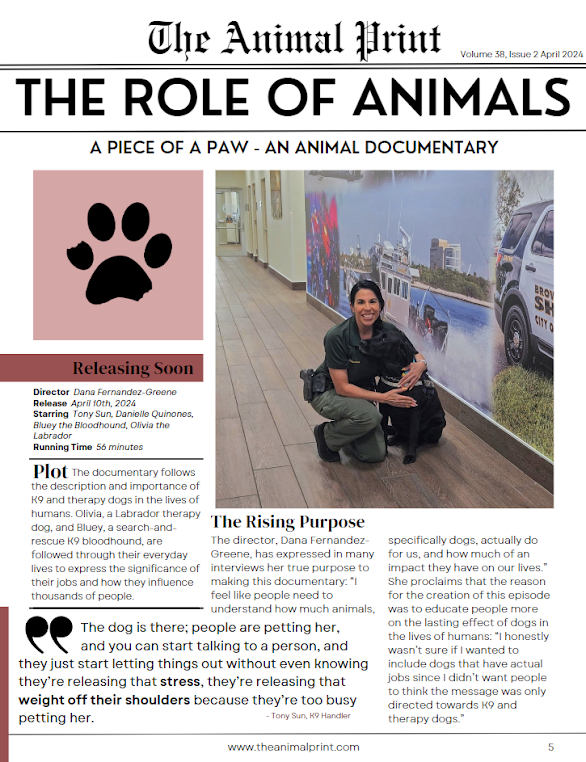



No comments:
Post a Comment