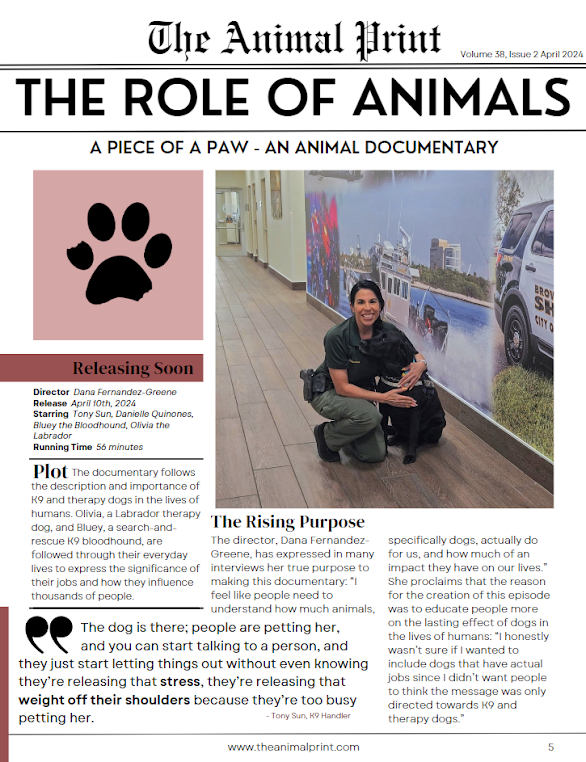In this blog, I will be talking about the first day of working on my Creative Critical Reflection. I'm super excited to start working on my CCR because it keeps on reminding me that I'm almost finished with this huge project.
I made a blog a couple weeks ago talking about a lesson I had about the CCR and learning how to make one and how to answer the given questions. During the discussion and later also while writing the blog, I was already thinking of what I could make with my CCR's since they have to be creative and unique.
Currently, I have 2 main ideas that I want to use, however, I also have some easier back-up ideas that I could use instead if I have trouble with my main ones.
White Tape CCR:
In my first CCR, I'm planning on answering the first 2 questions through a popular trend on a YouTube channel. In this, a celebrity holds a white cardboard paper and they have "Google's most asked questions" about them. Basically it would say, " how does (name) do ......". In this case, the dot dot dot are real words covered in a white line of tape or string or something. The celebrity then pulls the tape off and it reveals the question which they then answer in depth before moving on to the next question.
This is the idea I am more worried about since so many things can go wrong. However, if I do end up using this idea, I would break up each of the 2 questions in to a couple more that way I'm not answering 2 big and detailed questions, I'm answering shorter, quicker, and easier to understand questions while still making sure to answer the 2 questions I'm leaving for this CCR.
In case you're still confused, below is an example of a YouTube video from the channel who I'm inspired by doing one to a famous streamer a content creator, KSI.
Forest Chase CCR:
My idea for my second CCR is more to relate to my actual opening scene. In this CCR, I will be planning on acting like I'm a victim in the movie and I'm running away from something or someone in the woods. The main problem about this idea is that I can't really have a script with me, but that's why I'm leaving the simpler questions for this CCR, so it's easier to remember my answers while filming.
I do know that I can't be running the whole 3 to 4 minutes while recording this CCR, but I can be pretending to hide from someone most of the time. This CCR will also require me to do my makeup of being beaten up or something from whatever's in the woods.
Back-up Ideas CCR:
One idea I have that's simple but works, is if I just did a vlog basically talking to the camera about the process of making my film, basically like a directors commentary. This is a safe bet as it doesn't require too much work, and it could help me if I'm low on time.
Another idea that I don't like as much is pretending to be a commentary YouTuber acting like I'm commentating on how the opening scene was made. In this, I can easily answer questions in the form of statements and it would be a simple way of getting the information and answers to the questions out there.
Progress:
Other than come up with specific ideas for my CCR, I've also put in some work to create something else. Yesterday, I decided that making a short breakdown of the questions, how I will organize them, and what I want to answer in each CCR would be a great stepping stone. My notes and ideas created yesterday, are shown below.
Running in the Woods Questions:
1st question
- What is my genre
- Explain the genre
- How did I challenge or embrace
the genre
- Representation of characters
- Cite
2nd question
- What is my target audience (age
#, gender, likes and dislikes).
- What did I do to engage with my
audience
- Distribution plan (YouTube,
specific film festival for horror)
Peeling Tape Questions:
3rd question
- Reflect on the whole production
process (research, planning)
- How did I approach the project
- Challenges I encountered and
overcame
4th question
- What tech did I use (camera,
tripod, lighting, drone, microphone)
- What editing system (Google
blogger, canvas, celtx, copyright free sites, Adobe premiere, and other online
sites)
- How did tech solve my problems
- What new tech did I learn how to
use (feel more comfortable with adobe)
- What obstacles with tech.
Final statement:
- What was learned
- What I would improve or what was
different than what I wanted.
Conclusion:
Basically, for my main ideas, one of them is more pleasure related and the other one is mainly for relating to the actual film opening.
Tomorrow in class, I will be making my scripts for my CCR's. Even if I can't be physically reading the script as I am filming, making one could also just help me retain the information I want to say when recording.