I made a blog post a couple weeks ago, creating a schedule for myself. When I made myself the schedule, I thought it would be very straight forward and easy to follow on time. However, not everything always goes according to plan.
I have been extremely busy lately, with personal things, school assignments and homework, and extra practices from my extracurricular activities since competition season is coming up soon. On my schedule, I was hoping to be editing this week already, maybe even finishing editing by this week, but because of my busy schedule, I haven't even finished recording yet.
Pre-Editing:
You might be thinking that I should just film the second half of my project and then start editing, but I'm also out of town, so I can't necessarily film here. However, I did bring my computer with me, to make sure I can finish my blogs and get other work done. One thing I can do on my computer right now is edit. I know I said I can't edit because I haven't finished filming my second half of my project yet, but I have an idea.
I decided to do some pre-editing. I don't even know if this is a real word (it is, I searched it up - Pre-editing real definition) but I'll explain what my definition is, I'll explain.
Basically, it's preparing for once I'm ready to fully begin to edit and it can also help me gage how I should film my ending portion. I'll elaborate more later on in the blog.
Starting the Pre-Editing:
I started by emailing myself the clips I had already recorded in the woods. I've had some bad past experiences when trying to connect my phone directly to my PC, so now I just email myself the clips I filmed.
However, this time, some of the video clips were on the longer side, so I had to cut them down and shorten them before sending them. This was because there is a limit on how big a video can be when you send something on email. Thankfully, this was pretty quick to do and wasn't at all a burden.
After downloading all the videos off my email and saving them onto my PC, I opened my editing software, Adobe Premiere Pro, and I imported all of the clips into the platform.
Once I imported all of my content. It didn't take me too long to realize I had a ton of content and clips. Too much almost. So the very first thing I did was look through every single clip repeatedly.
All I was doing was thinking to myself over and over again, "is this clips really necessary", "do I really need this clip". Honestly, this technique really helped me eliminate a decent amount of clips that weren't really that useful or needed.
Almost Editing:
I didn't really want to switch my pre-editing stage that I made up into a real editing stage, so I didn't actually cut down any clips yet. This is because I know that once I finish filming, I'm going to have a completely different idea and I would've thrown a lot of work in the trash.
Instead, I decided to just stay with the idea of helping my future self by making sure I only had the necessary materials and clips I would need in the future editing stage. What would also help me is deciding what clips go where in the video, so I also set this time to create a short timeline and put every clip in chronological order and fit them in where they were needed.
After this, I squished all the clips together. Obviously, I knew that I was going to change it up when I get to the real editing stage, so I didn't want to put too much work in, however, I did try to cut some parts of the clips. For example, on a couple clips, you could see the camera tilt downwards at the very end while I was trying to end the recording. In that case, I just edited that out because no matter what I wouldn't want that in.
I was trying to do my best editing possible without actually editing. This was because I wanted to get as close as possible to the actual time stamp so I could know around how much footage I would have to film for my second half,
In the picture below, you can see that when the clips are smooshed together, they add up to over a minute. Obviously, like I said before, the beginning scene won't be anywhere near that long since I haven't cut out everything I've wanted to yet and I haven't edited anything.
Eurolanguage. “Pre-Editing: What Is It, and Where Will It Lead? - Eurolanguage - Translation.” Eurolanguage, Eurolanguage Https://Www.eurolanguage-Translations.com/Wp-Content/Uploads/2018/09/Uebersetzungsbuero-Eurolanguage.png, 30 Aug. 2021, https://www.eurolanguage-translations.com/en/pre-editing-en/.




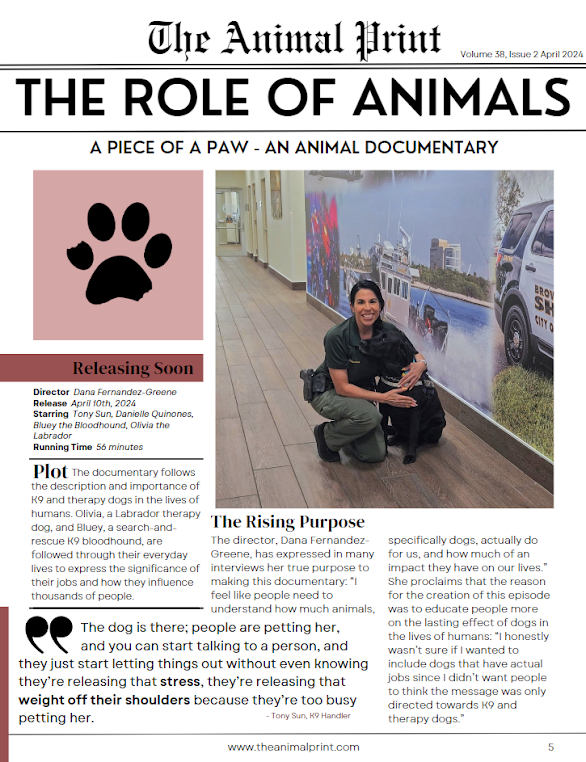



No comments:
Post a Comment